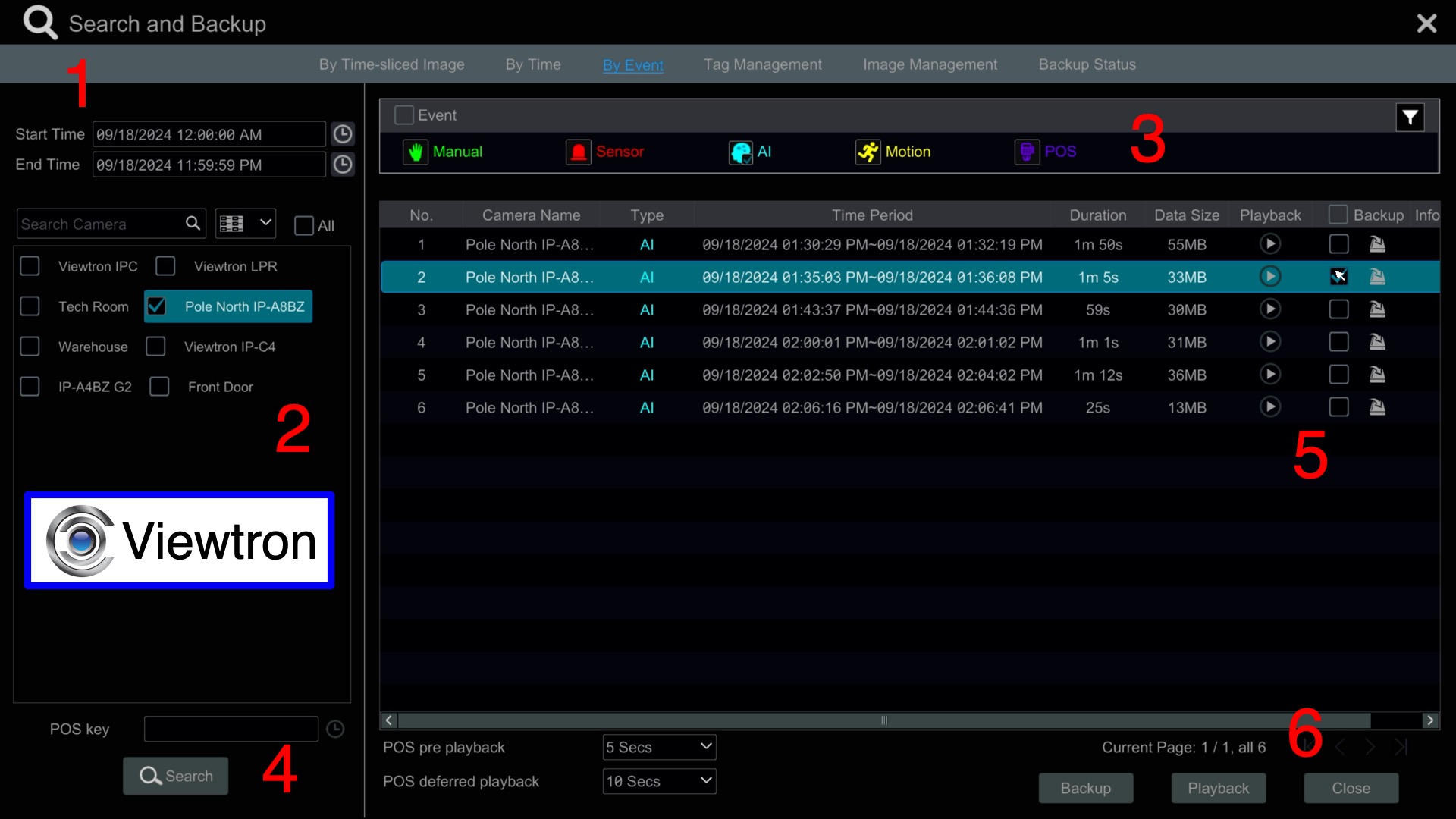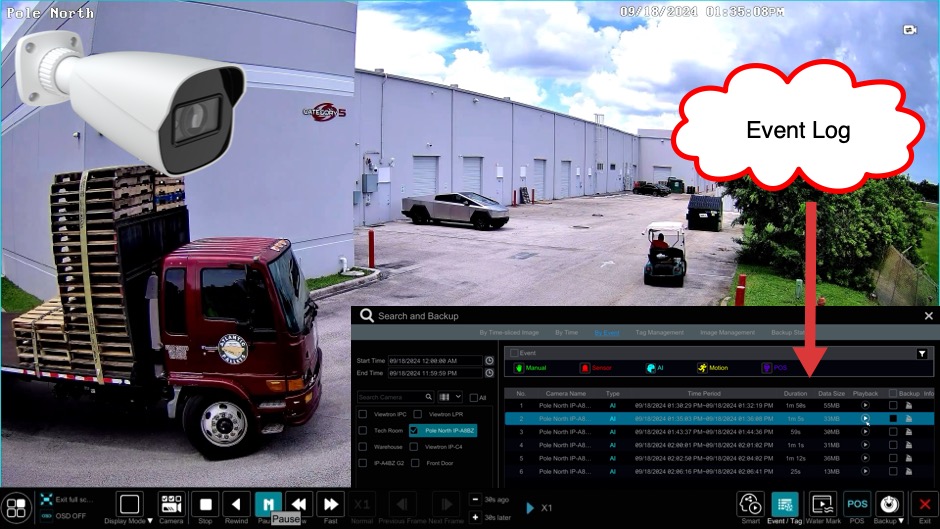
Watch this video to see how easy it is to search recorded video events on Viewtron security camera recorders (DVRs and NVRs). In addition to continuous 24/7 and scheduled video surveillance recording, Viewtron DVRs and Viewtron NVRs support the following events that can trigger video recording. When these events are triggered, the event is bookmarked and added to a log so that users can easily find them.
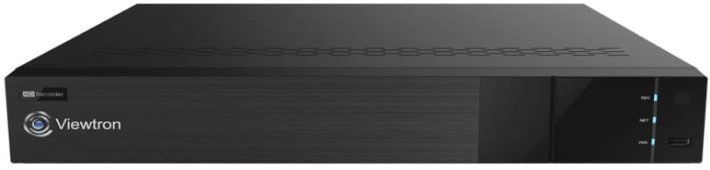
Supported Types of Recording Events
Viewtron DVRs and NVRs support five primary types of events that can trigger recordings. Let’s explore each of these types:
- Manual Recording:
- Manual recording is initiated directly by a user. By clicking on an icon directly on the Viewtron DVR / NVR interface, users can manually activate recording. This is particularly useful for security personnel who may need to capture an incident as it unfolds.
- Alarm Inputs / Alarm Sensors:
- External alarm sensors can be connected to the alarm input ports found on the back of the Viewtron DVRs and NVRs. These could include door and window contacts or passive infrared motion sensors. When these sensors are triggered, they signal the DVR/NVR to start recording.
- AI Events:
- Viewtron’s AI cameras are capable of detecting specific events such as human detection or vehicle detection. The AI event detection event is triggered when one of these objects enters an intrusion zone or crosses a virtual trip wire. Viewtron AI cameras also support face recognition and license plate recognition. These events are also bookmarked and logged.
- Standard Video Motion:
- For users employing analog CCTV cameras or BNC cameras without AI capabilities, standard motion detection is available. The system can start recording when it detects motion in the camera’s field of view.
- Point of Sale (POS) System Integration:
- Viewtron DVRs and NVRs can integrate with third-party point-of-sale systems. This feature allows users to correlate retail sales transactions with surveillance footage, making it easier to review transaction-related events.
How-to Search and Playback Recorded Events
Follow these steps to search for any of the above types of recording events.
Click on the menu button in the lower left, then select Search and Backup.
On the Search and Backup screen, follow these steps.
- Select the date range for your search.
- Select one of more security cameras that you want included in the search.
- Select the Event type(s) that you want included in the search.
- Press the Search button.
- The event log will appear. Press the Playback button for a preview of the video recording in a mini player. Check the box next to the event that you want to playback.
- Press the Playback button.
Please note that you may press Backup instead of Playback if you want to backup the video surveillance footage to an external USB drive.
The video player will open. You can use the player controls on the bottom of the screen to pause, play in reverse, speed up, and slow down the video playback. When you are done, click on the X in the lower right.
Related Viewtron Products
- Viewtron IP Cameras – all Viewtron IP cameras, including AI camera models, LPR camera models, and traditional non-AI IP cameras.
- Viewtron NVRs – Viewtron IP camera NVRs work with all Viewtron IP cameras and all 3rd party IP cameras that are ONVIF compliant.
- Viewtron BNC Cameras – all Viewtron hybrid BNC security cameras. These support analog CVBS, AHD, HD-TVI, and HD-CVI video formats.
- Viewtron DVRs – Viewtron hybrid DVRs work with all analog CCTV, AHD, HD-TVI, and HD-CVI format cameras.
- AI Security Cameras – Viewtron IP cameras that have built-in AI software. Human detection, car detection, face detection / facial recognition.
- License Plate Recognition – specialized LPR cameras that can record plates clearly and have ALPR software (automatic license plate recognition).
- IP Camera Systems – pre-packaged IP camera systems. CCTV Camera Pros can also design a custom system and provide you with a quote.
- 4K BNC Camera Systems – pre-packaged 4K BNC security camera systems. CCTV Camera Pros can also design a custom system and provide you with a quote.
- Alarm Security Cameras – these Viewtron IP cameras have built-in security alarm components such as audio alarm sirens, visual alarm lights, and input / output ports to connect external alarm sensors. Please note that all Viewtron DVRs and Viewtron NVRs also have alarm input and alarm relay output ports on them.
Have Questions / Need Help?
If you have any questions, please email me anytime at mike@cctvcamerapros.net.
The post Search Surveillance Video by Event on Viewtron DVRs / NVRs first appeared on Security Camera & Video Surveillance Blog.