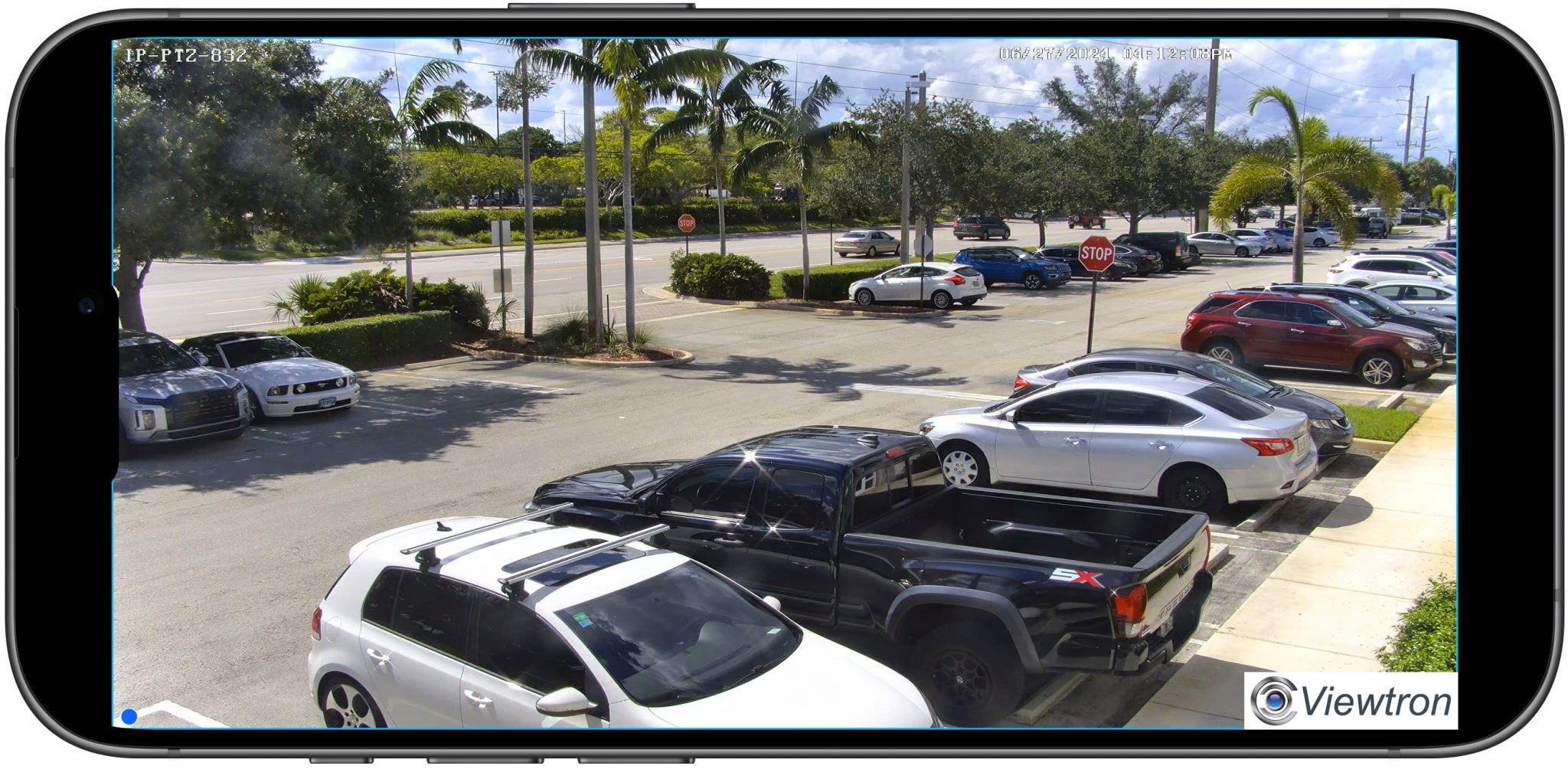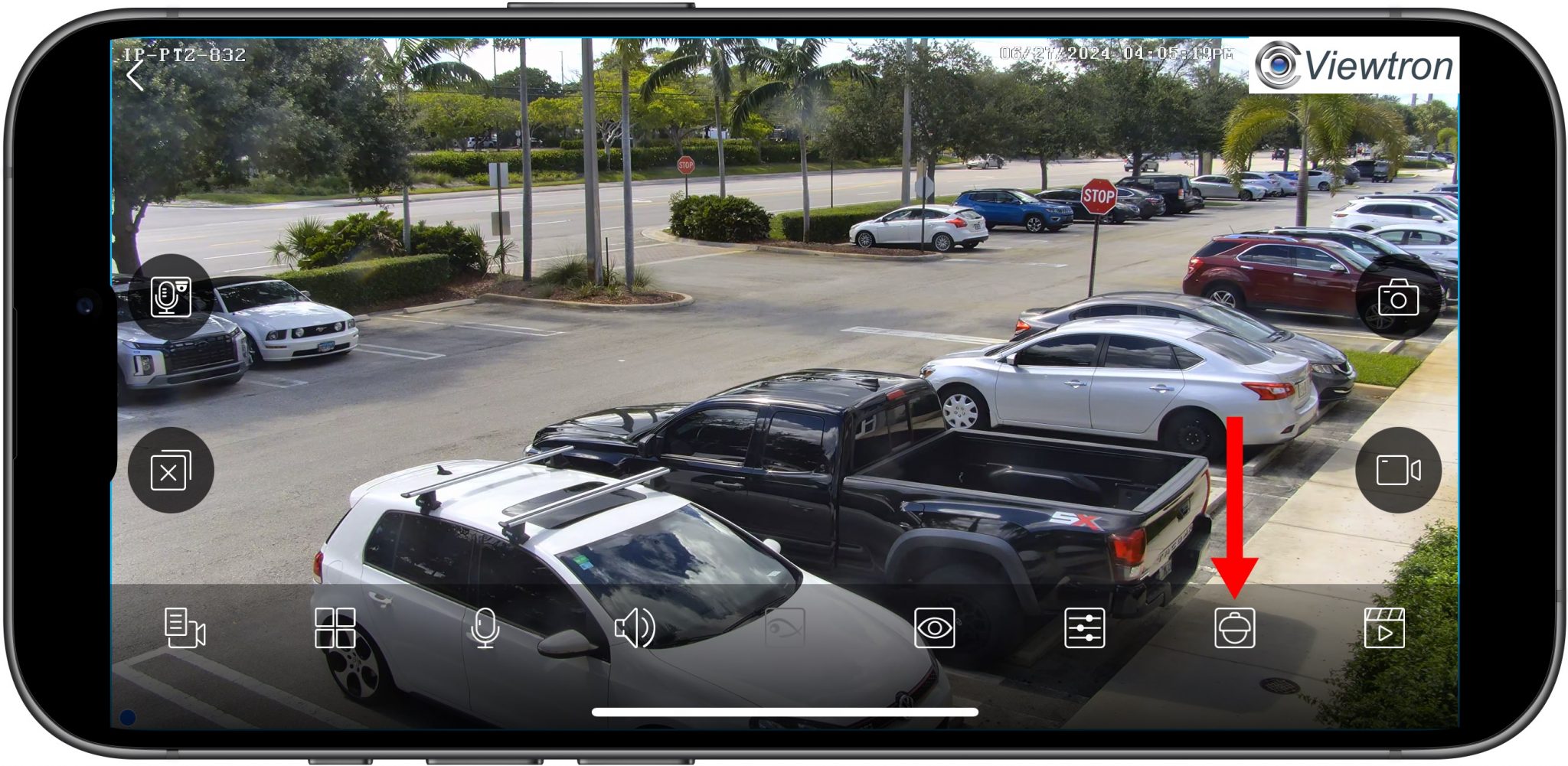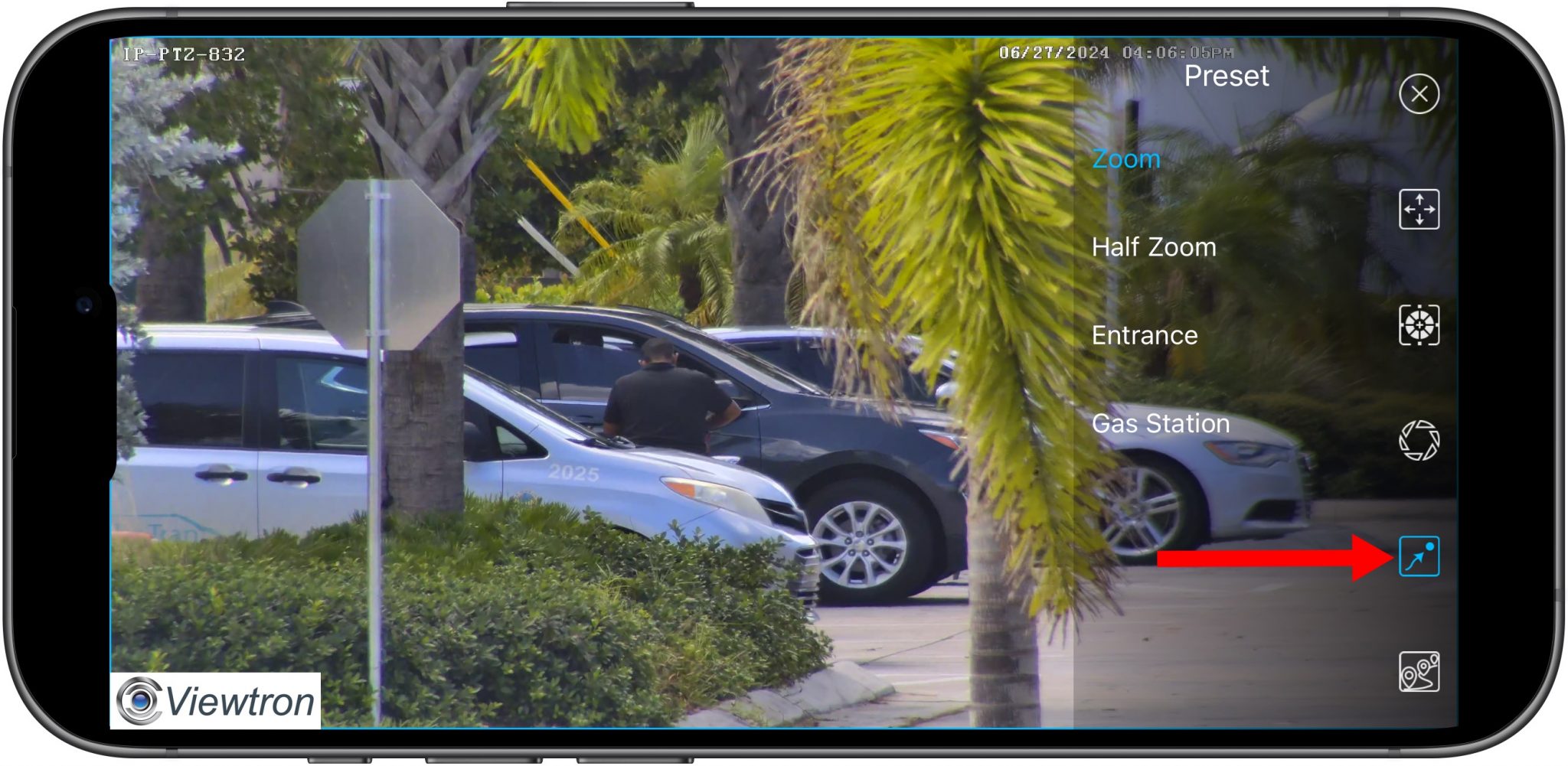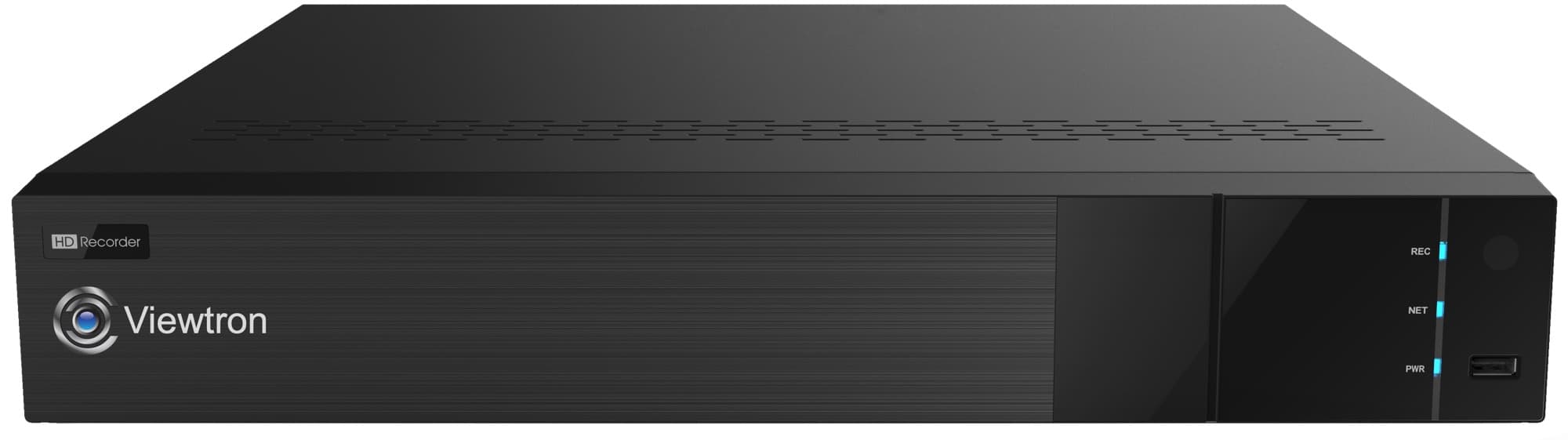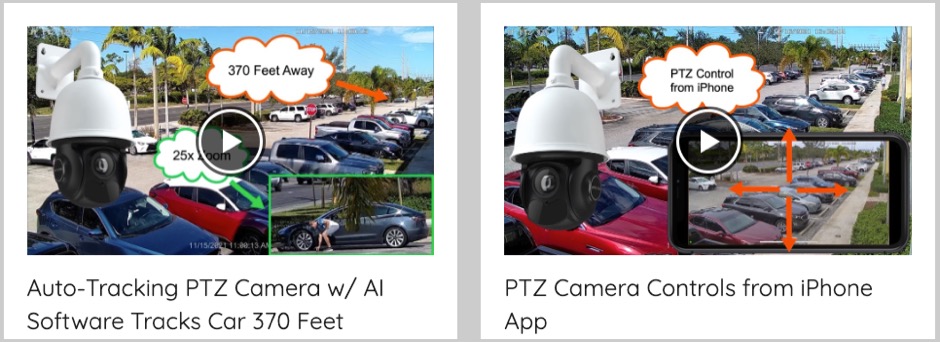Watch this video to see how simple the PTZ camera controls are to operate in the Viewtron mobile app for iPhone and Android. Watch me demonstrate how to engage any of the camera’s preset PTZ locations and also manually pan tilt zoom by tapping on the live camera view in the app. This is how it works.
This is the live security camera view in the mobile app for Viewtron security camera systems. This is the single camera live view. The app supports many different multiple camera views as well. To control a PTZ camera, you must switch to the single camera view.
When you tap in the live camera view, these icons will appear on the screen. Tap on the PTZ camera icon to enable the pan tilt zoom controls.
This show the PTZ camera controls enabled. Use the + / – icons to zoom in and out. Tap anywhere on the screen and the camera will pan and tilt so that the view is centered on the location where you tap.
To access the PTZ preset locations, tap on this icon. All of the preset locations that are configured will appear. You can tap on any of them to go to that preset location. The camera will automatically pan tilt zoom to the location when you tap on it.
AI Human Detection Auto-Tracking PTZ Mode
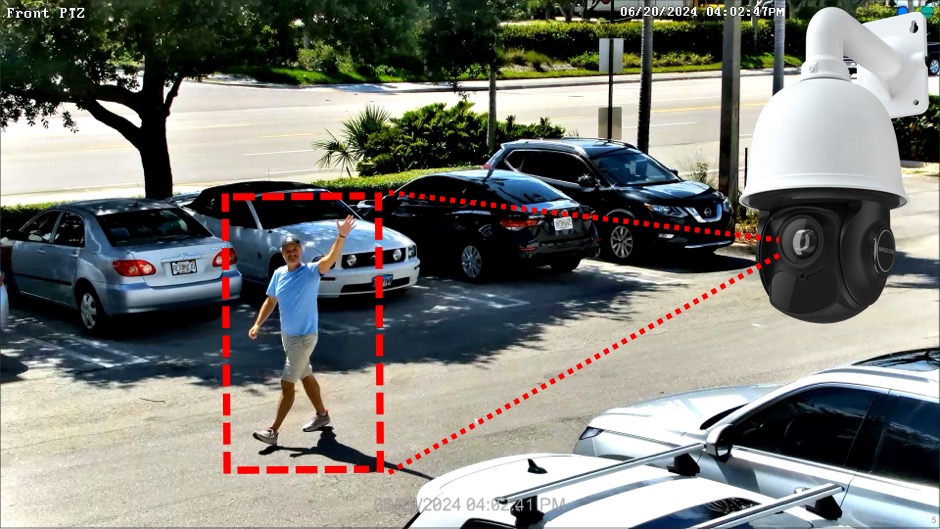
In addition to the manual pan tilt zoom controls available in the mobile app, Viewtron PTZ cameras also support auto-tracking. You can setup human detection and vehicle detection so those objects are automatically tracked. The pan tilt zoom of the camera operates autonomously to track the detected object while it is view of the camera. In this case, line crossing detection was setup to trigger the auto PTZ when a human is detected.
AI Car Detection + Auto-Tracking Pan Tilt Zoom
Here is Viewtron IP-PTZ-832 automatically tracking a car after the AI software detects it in the intrusion zone.
IP-PTZ-832 4K PTZ Camera w/ Auto-Tracking AI Software
The Viewtron IP-PTZ-832 is a 4K TZ camera with power over Ethernet, IR night vision, and auto-tracking AI software. This IP camera is NDAA compliant which means that it is approved for US government purchase and installation at government facilities.
IP Camera NVR
This is the Viewtron security camera NVR that the PTZ camera is connected to in the above video demos. In addition to the auto-tracking capability, the pan tilt zoom can also be controlled manually via the USB mouse that is connected to the NVR. Viewtron IP camera NVRs are available in 8 channel, 16 channel, 32 channel, and 64 channel models. A Viewtron 128 channel NVR is available for special order.
Auto-Tracking PTZ Camera Video Demos
Click here to watch all of our PTZ camera video demos. Please note that all Viewtron auto-tracking PTZ cameras have the same AI software capability. The main differences between the different PTZ models is the resolution and the zoom lens. Most of our existing video demos were recorded using the 4mp / 25x zoom model.
Related Video Surveillance Products
- PTZ Cameras – in addition to auto-tracking IP PTZ cameras, CCTV Camera Pros also supplies analog CCTV and HD BNC pan tilt zoom cameras.
- AI Camera – you can find all of the Viewtron AI cameras that we supply on this page.
- ALPR / LPC Cameras – CCTV Camera Pros sells ALPR cameras (automatic license plate recognition) for IP camera systems and license plate capture cameras for BNC camera systems.
The post Mobile App PTZ Camera Controls, Android App, iPhone App first appeared on Security Camera & Video Surveillance Blog.