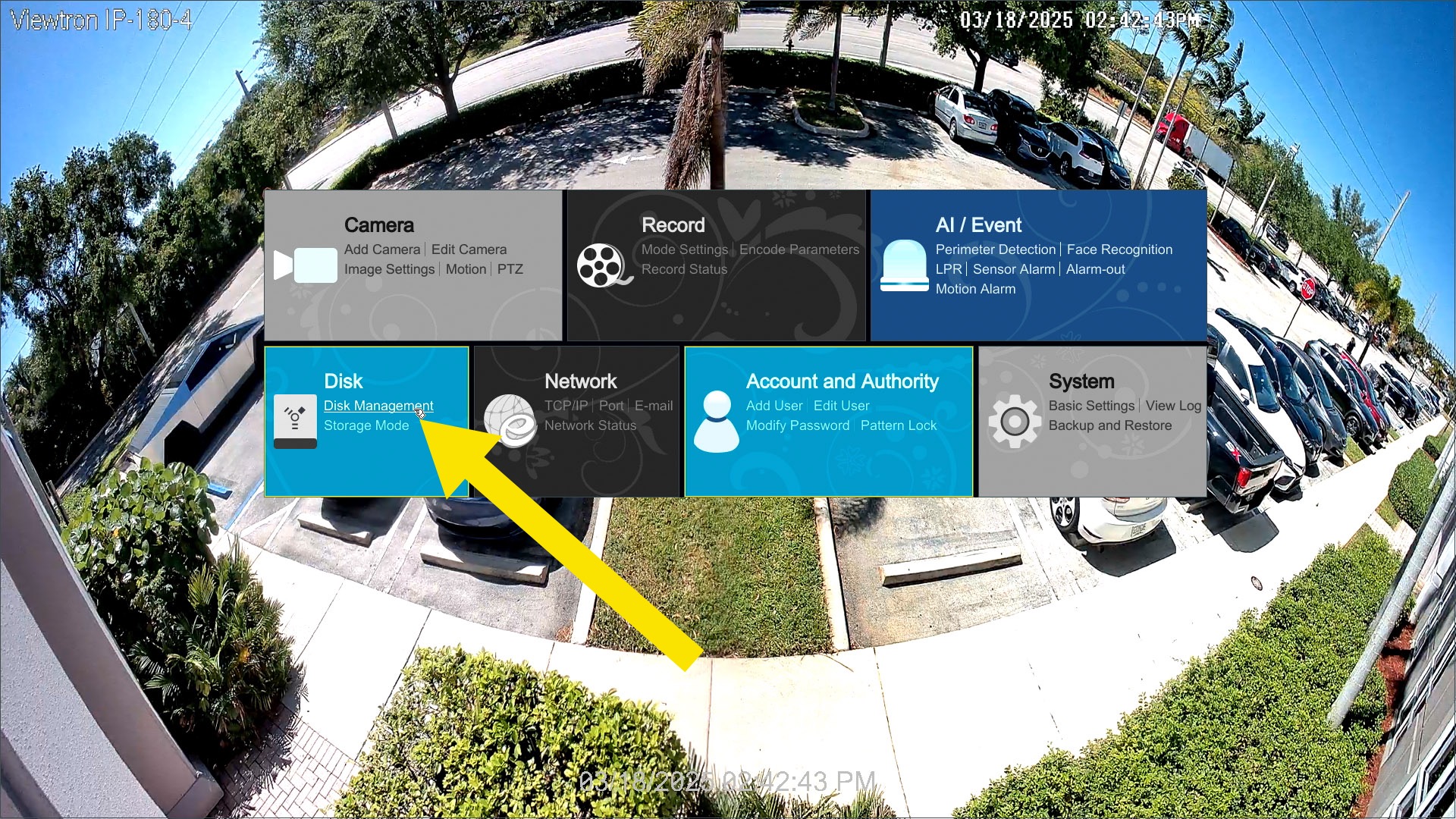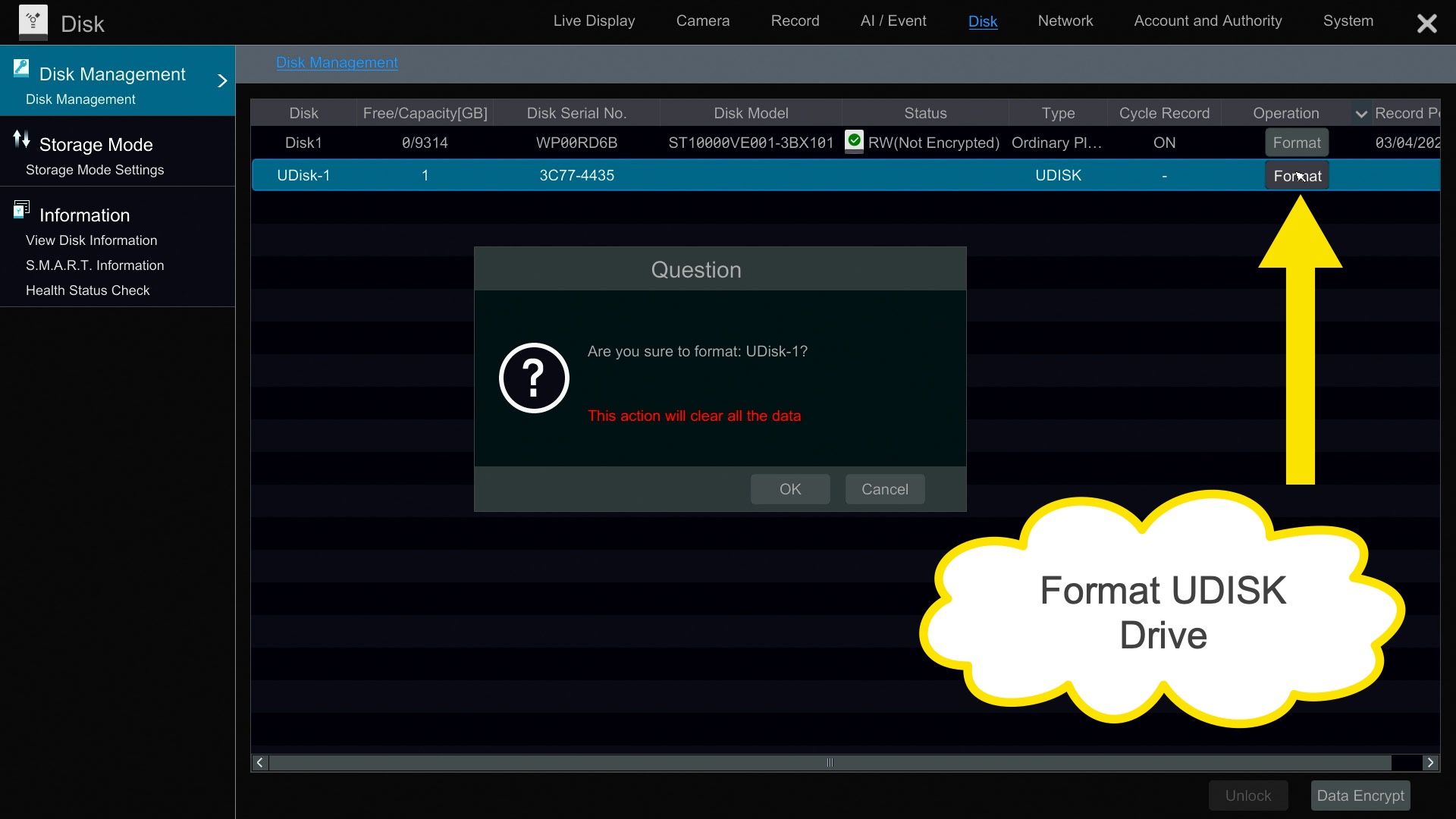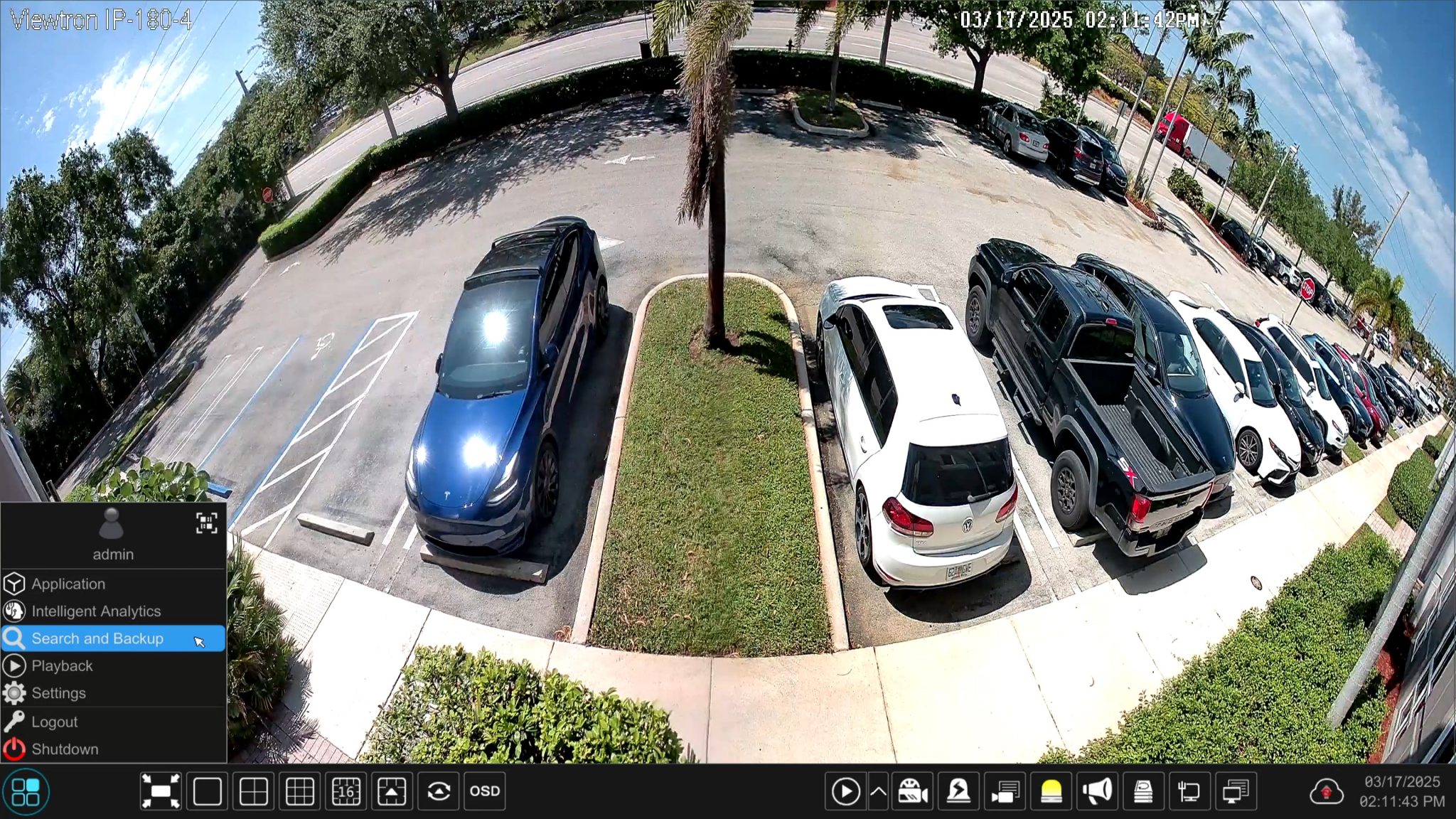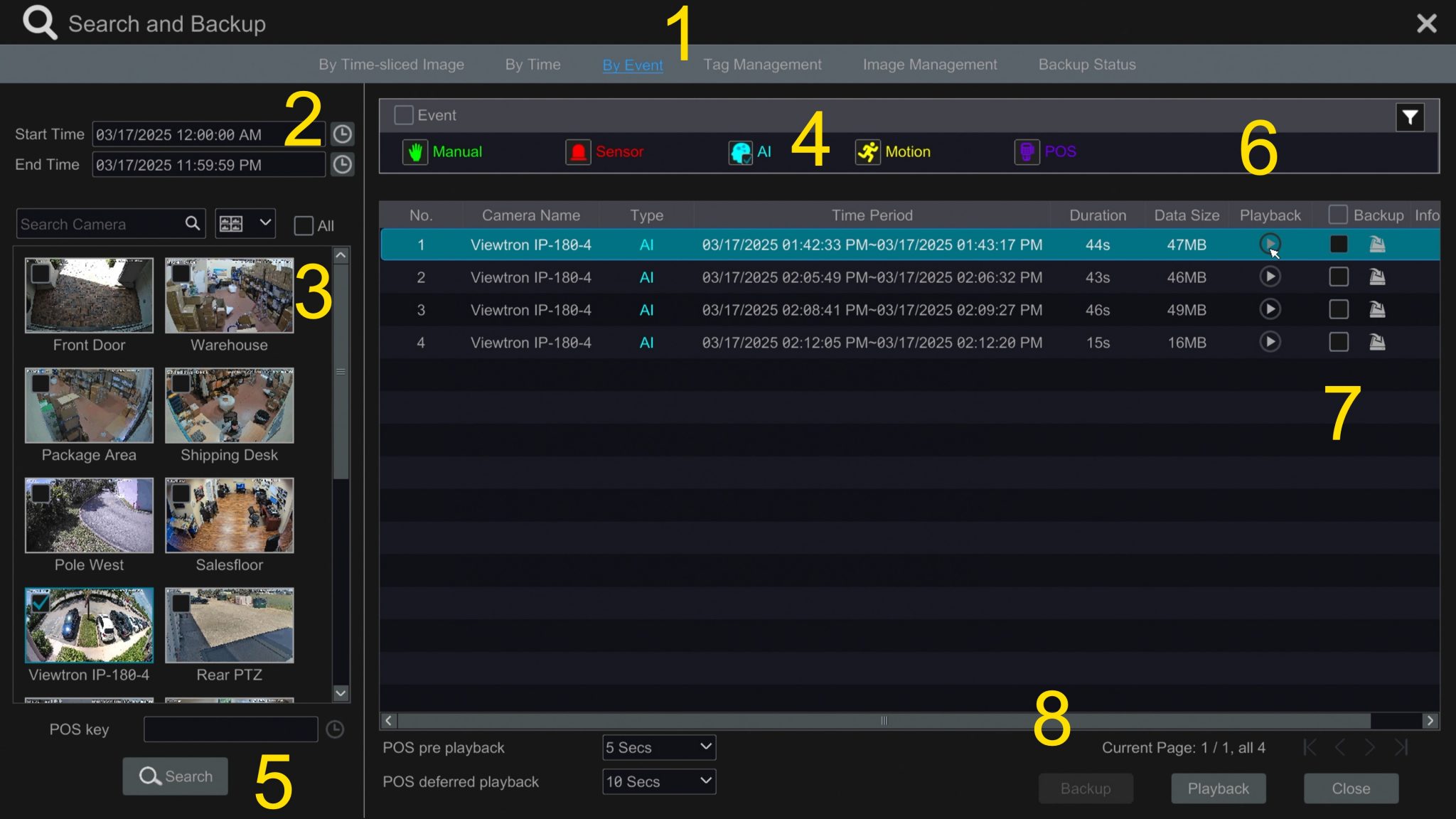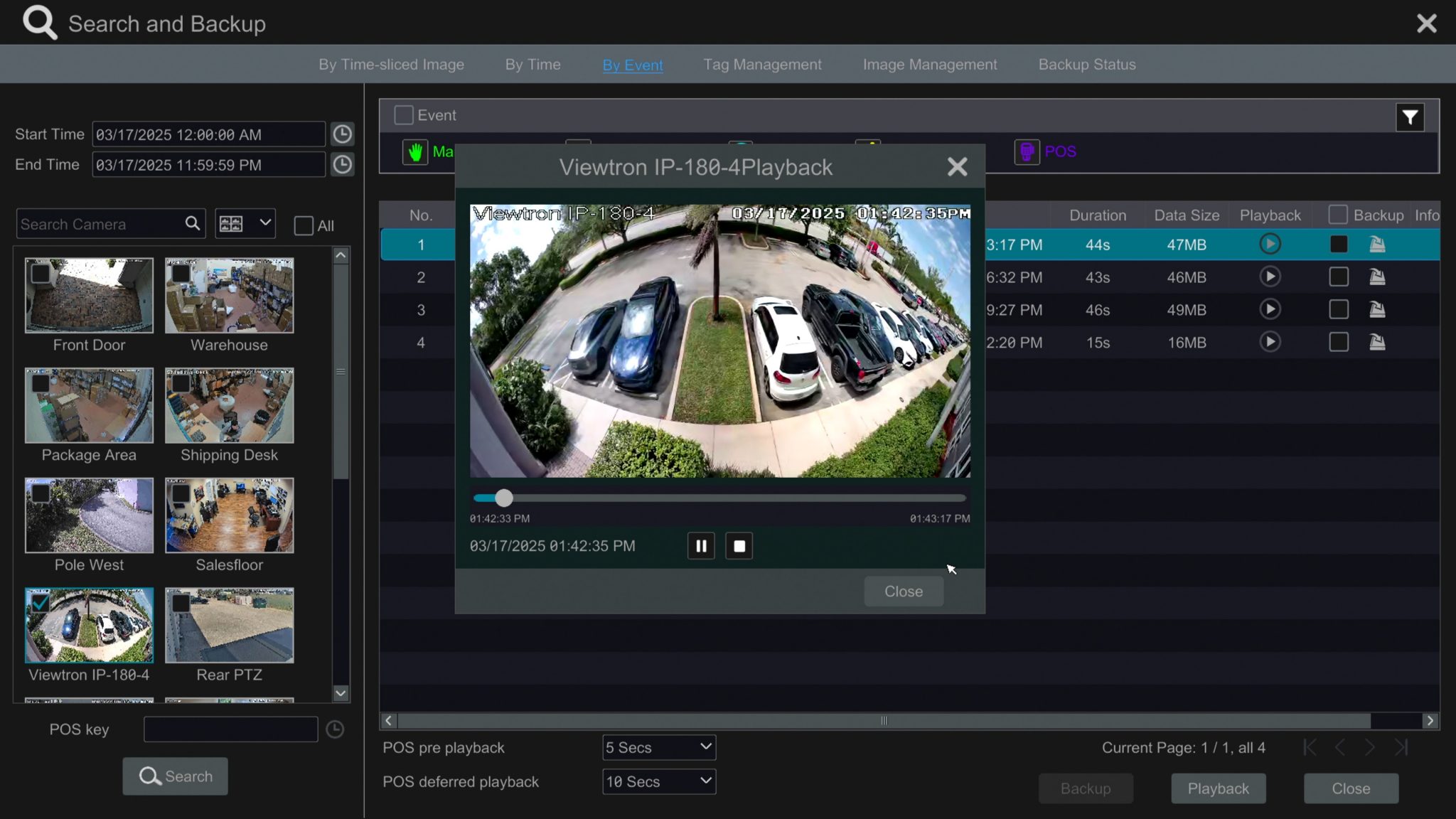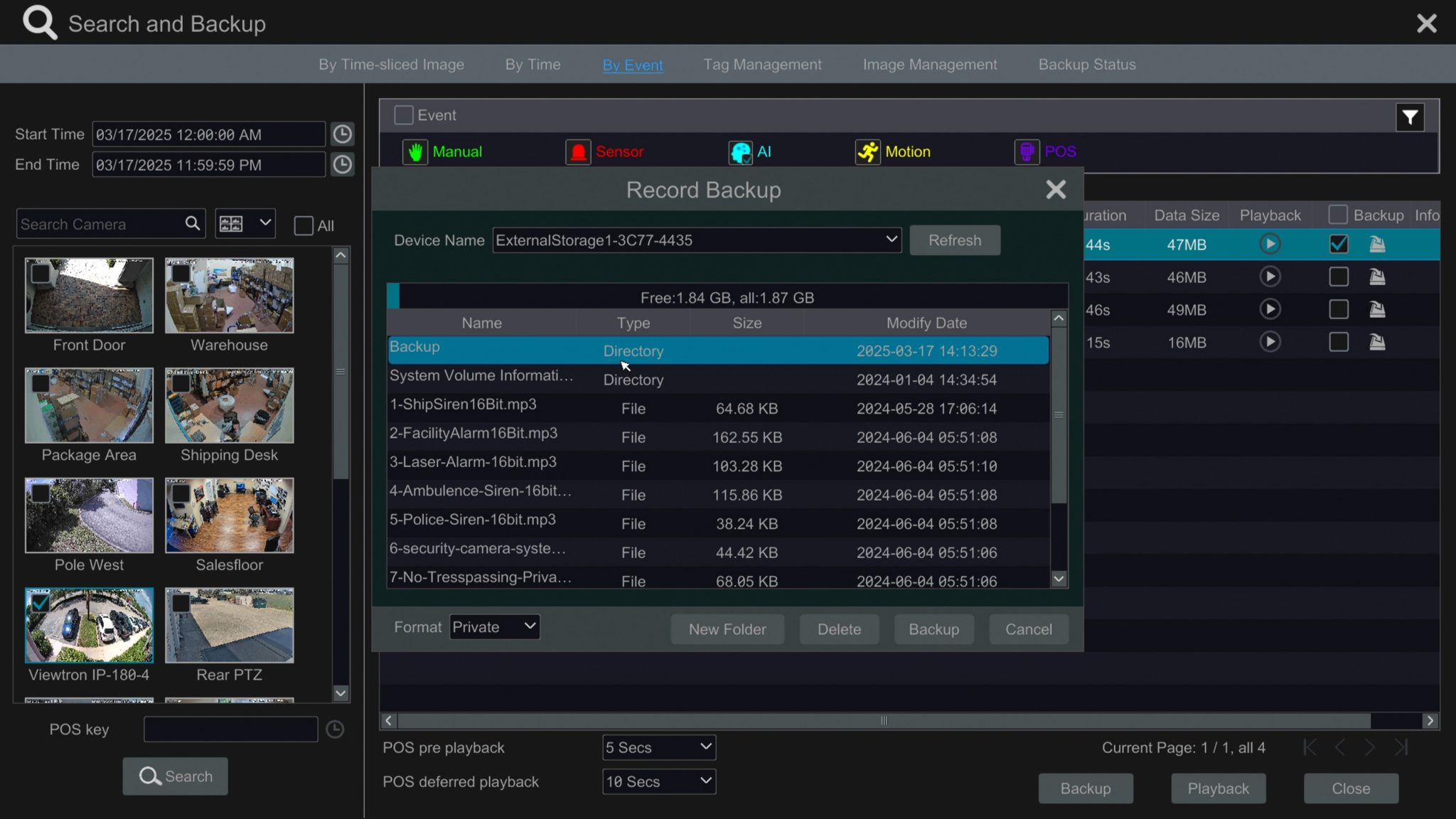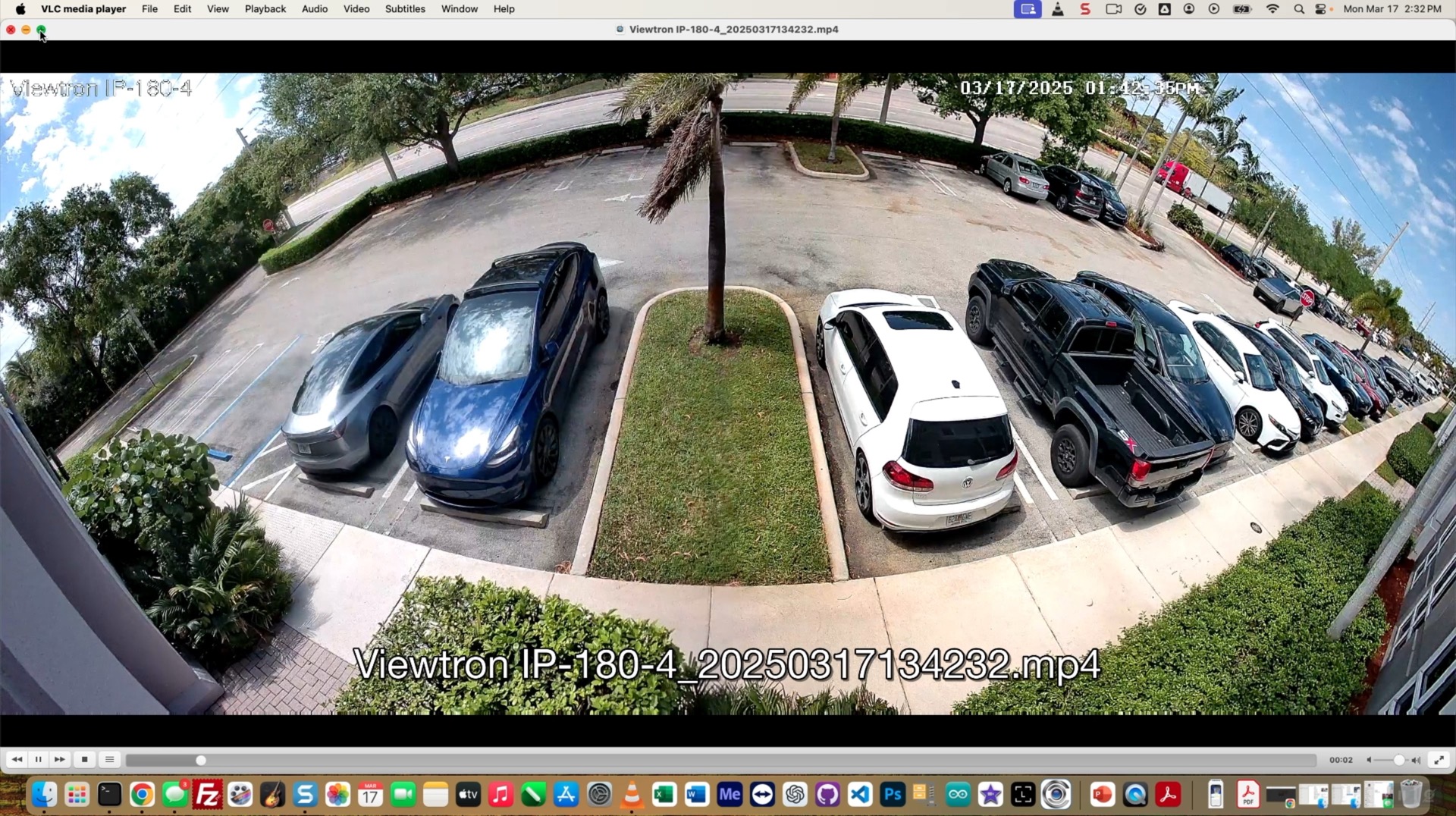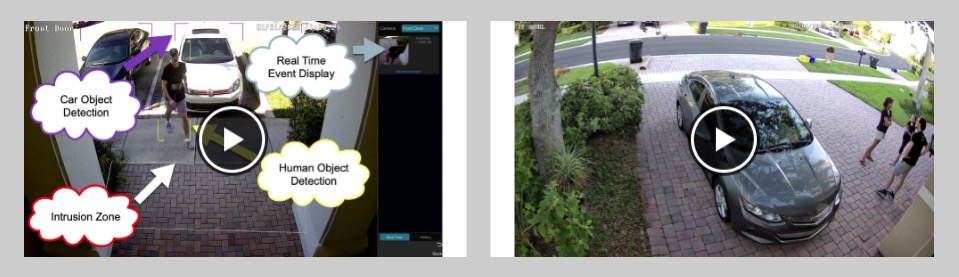Watch this video to learn how-to backup video surveillance events recorded on a Viewtron DVR / NVR to an external USB thumb drive. There are many way to search for and backup video surveillance recordings on Viewtron DVRs and NVRs. In this video, I focus on the search by event feature which allows you to quickly browse a list of alarm events. Viewtron recorders support the following types of alarm events: motion detection recording, AI object detection recording (NVRs only), manual / panic recording, point of sale transaction recording, external alarm sensor triggered recording.
In this video, I will focus on AI human detection / intrusion detection recording, which is a kid of advanced motion detection recording that is much more reliable. The process to find any type of alarm / event recording is the same. Also, the process is the same for Viewtron IP camera NVRs and BNC / CCTV camera DVRs, however, only Viewtron NVRs are integrated with Viewtron AI security cameras. This is how it works.
Insert USB Drive into NVR / DVR

All Viewtron DVRs and Viewtron NVRs have a USB port on the front and back panel. I use the front USB port the mouse. You can see above that I inserted my USB thumb drive into the rear port on the 32 channel NVR at CCTV Camera Pros.
Format USB Drive
Viewtron recorders are compatible with almost all of the common file formats that come pre-installed on USB thumb drives, except for the exFAT file system, (Extended File Allocation Table). exFAT is a file system developed by Microsoft and is NOT compatible with Viewtron recorders. Fortunately, there is a very easy way to re-format USB hard drives on Viewtron recorders.
If you need to format your thumb drive, select Disk Management from the main menu.
On the disk management screen, you will see the main hard drive for the DVR and the USB thumb drive. BE CAREFUL so that you DO NOT accidentally format the DVRs hard drive. The USB drive will be labeled UDisk-1. Click on the Format button to begin, then confirm by clicking OK.
Video Search and Backup
With a properly formatted USB thumb drive inserted into your Viewtron recorder, select Search and Backup from the main menu.
Video Search by Event
On the Search and Backup screen, do the following.
- Click on the By Event link.
- Select the Start Time and End Time for your event search.
- Select one or more cameras that you want to include in the search.
- Select the type of event(s) that you want to search.
- Click on the Search button. A list of events will appear.
- If you want to preview and of the recorded video events, click on the playback button next to the event.
- Click the check box next to one or more events that you want to backup to your USB thumb drive.
- Click on the Backup button.
Please note that if you click on the Playback button next to any of the events, a small video playback window will pop up, as you can see above. Also please note, that if you click on the Playback button next to the Backup button, this will open the full size video playback screen.
When you click on the Backup button, the Record Backup window will pop up. This will let you browse to the location on your USB drive where you want to backup the video event(s). You can also create new directories on the drive. There are 3 video file types that Viewtron NVRs can export: Private, AVI, and MP4. Private is a proprietary video format that also exports a Windows video player. For maximum playback compatibility, I recommend that you choose the MP4 file type. This file type can be played on Windows and Macintosh PCs using Windows Media Player, Quicktime, and VLC player. VLC player is an open sources video player that is available for Mac and Windows. CCTV Camera Pros has found this player to be the most reliable. You can download the VLC player for free here.
Video Playback on Mac and Windows
This is what the exported video playback looks like on my Macbook using the free VLC video player.
Have Questions / Need Help?
If you have any questions about this article or anything related to security camera systems, you can email me at mike@cctvcamerapros.net. I am also available for free phone consultations. Please let me know how I can help.
AI Camera Videos
You can watch additional demo videos using Viewtron alarm cameras and AI cameras here.
The post Viewtron Security DVR NVR: Backup Video Events to USB Drive first appeared on Security Camera & Video Surveillance Blog.