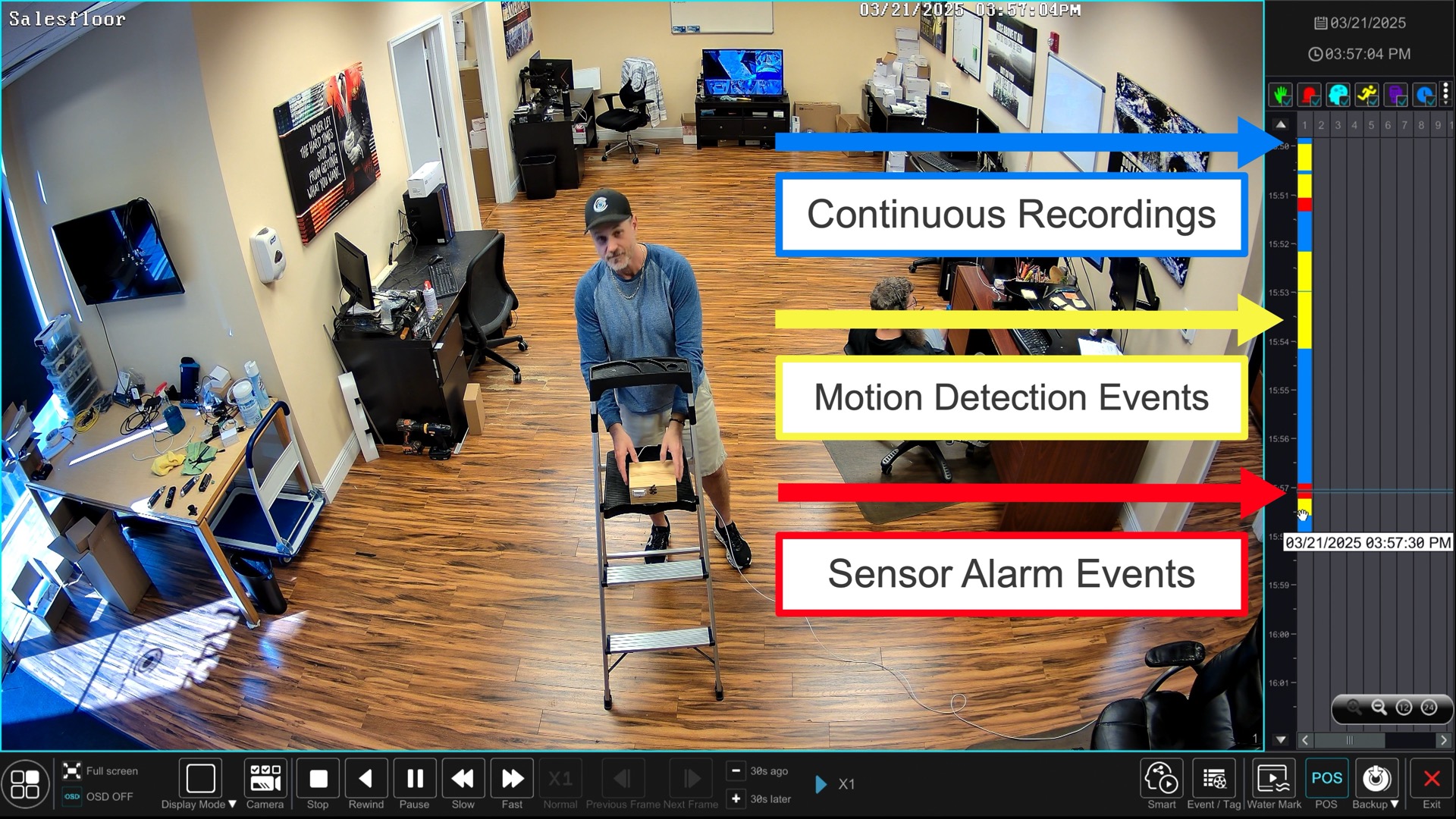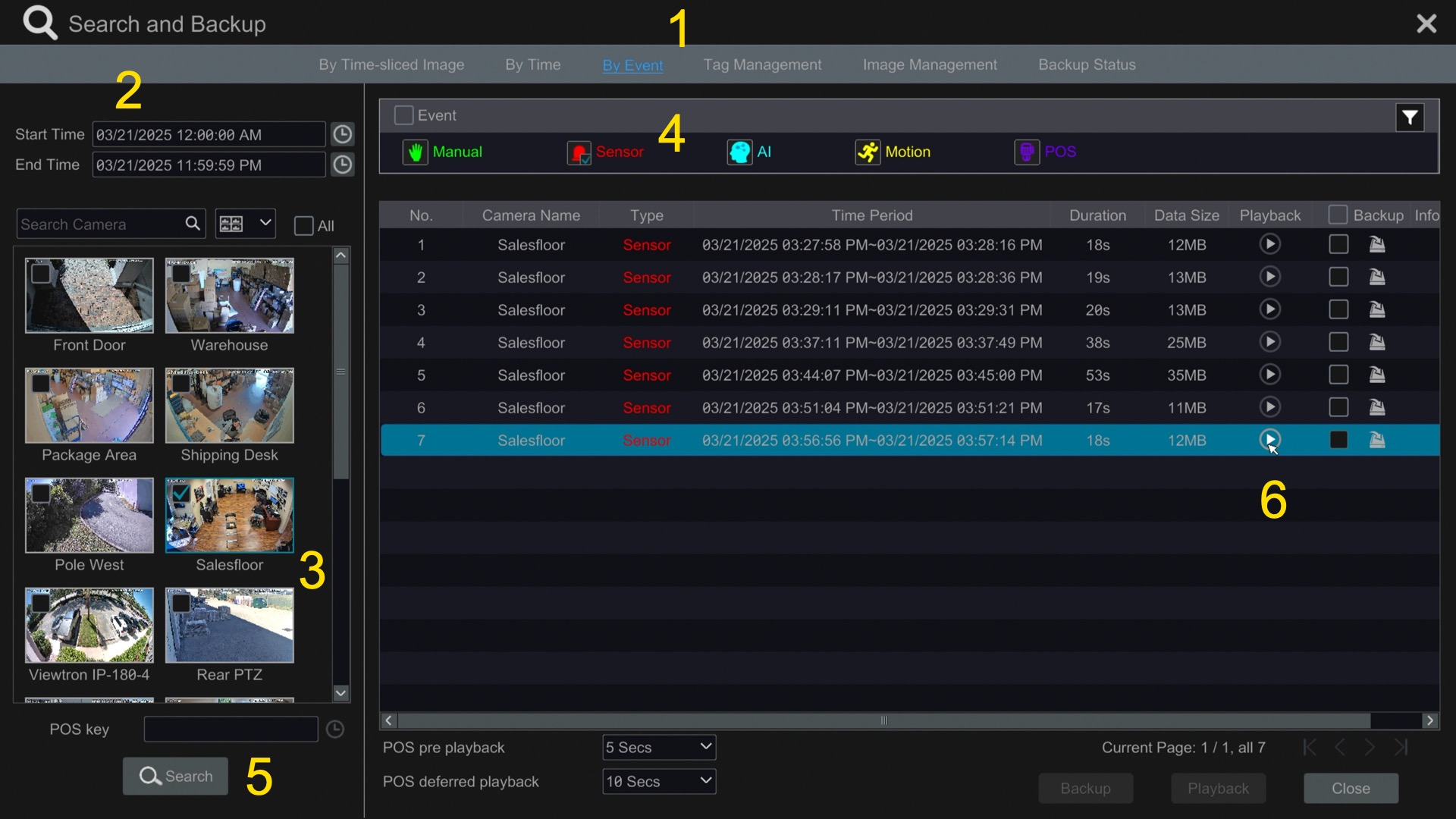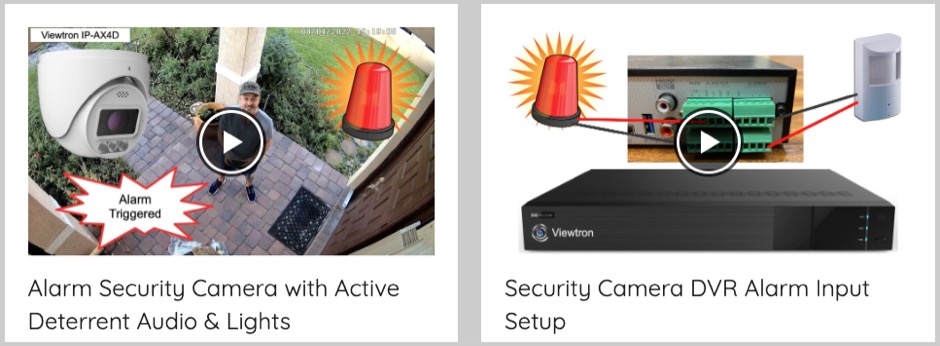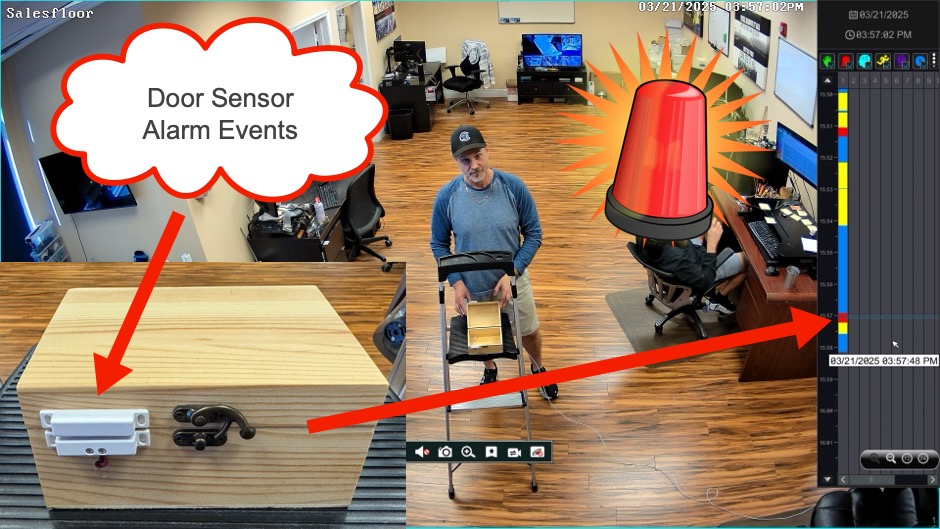
You can trigger video surveillance recording on Viewtron security camera DVRs and NVRs based on alarms from external sensors. Watch this video to see how easy it is to search, playback, and export video footage that was recorded from a magnetic door sensor opening. All of the events when the door sensor opens are conveniently bookmarked on the DVR so they are easy to find.
CCTV DVR / IP Camera NVR Alarm Inputs

Viewtron CCTV camera DVRs and Viewtron IP camera NVRs have an alarm input / alarm output terminal on the back of them for integration with external sensors. You can use the alarm inputs to connect devices such as magnetic door sensors and passive infrared motion detector. Then, you can trigger video surveillance recording and other actions based on activity from those external alarm devices.
Magnetic Door / Window Sensor Integration with DVR

I attached this magnetic door sensor to this small box for testing DVR alarm integrations here at CCTV camera Pros.
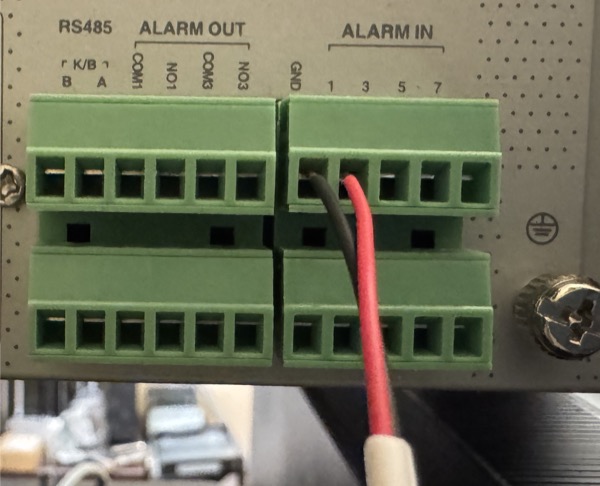
I used 18/2 conductor cable to hard wire the door sensor to the alarm input on the Viewtron DVR / NVR.
Locate Video Recording Footage Triggered from External Sensors
This is the video playback screen on a Viewtron NVR (looks the same on Viewtron DVRs). Notice that the timeline that is displayed on the right is color coded. This NVR is setup to record continuously 24/7, and also based on motion detection and alarm sensor events. So essentially, the NVR is always recording video and any significant activity such as motion detection or the alarm sensor being triggered are bookmarked so that they are easy to locate.
Alarm Sensor Event Search
Another way to locate all of the events triggered by the door sensor is via the Search and Backup screen on Viewtron DVRs / NVRs.
On the Search and Backup screen do the following:
- Select By Event.
- Select the Date and Time range to search.
- Select the Camera(s) to search.
- Select Sensor as the type of Event.
- Click on the Search button.
- You can click on the play button to launch the small preview player. Or you can click on the check box for the event and click Backup near the bottom of the screen to launch the full screen player. You can also click on the Backup button when one of more events are selected to backup the video to an external USB drive. You can watch this video that shows in detail how-to backup video surveillance events to a USB thumb drive on Viewtron DVRs.
Security Camera Alarm Video Demos
Want to see additional videos of security cameras with alarm integrations? CCTV Camera Pros has an entire library of demos using DVR alarm inputs, alarm outputs, and active deterrent alarm security cameras.
Have Questions / Need Help?
If you have any questions about this article or anything relates to security camera systems, please email me any time at mike@viewtron.com.
The post Door Sensor Alarm Recording on Viewtron Security DVRs / NVRs first appeared on Security Camera & Video Surveillance Blog.